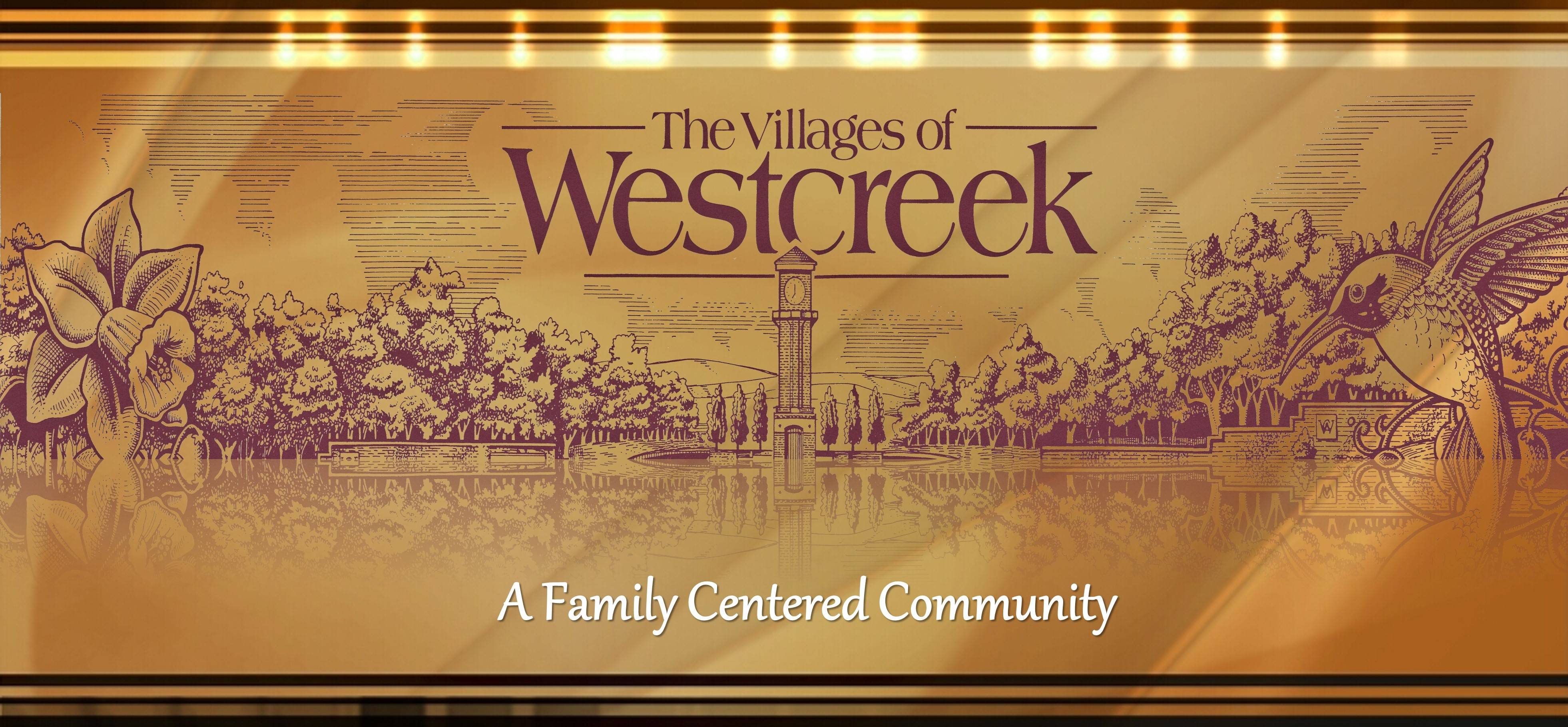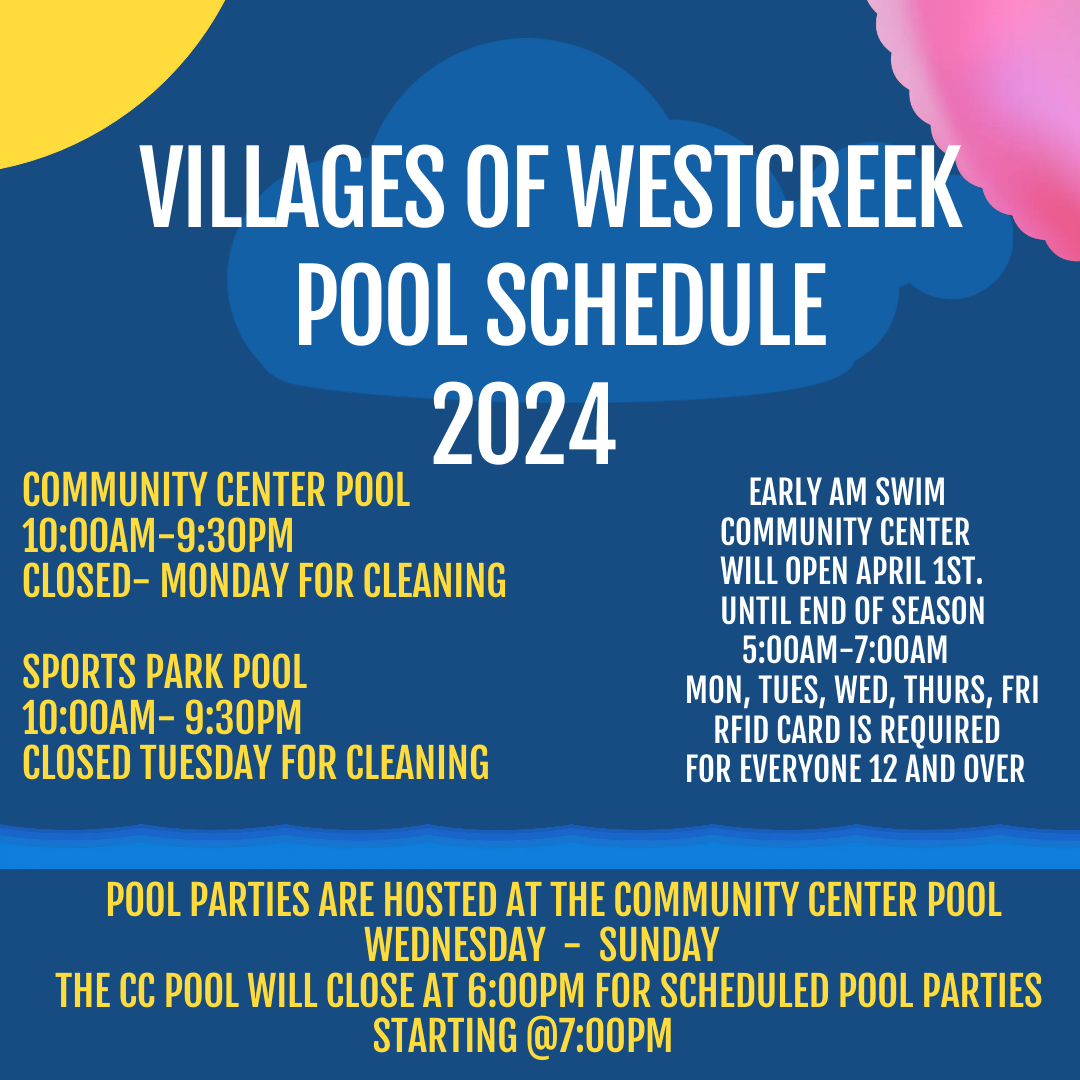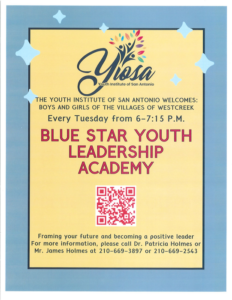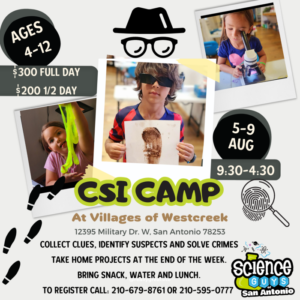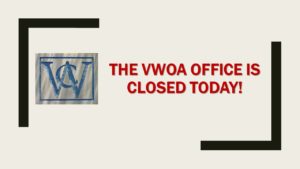COMMUNITY CALENDAR
HOW TO USE THIS CALENDAR
- The “Category Folder” allows you to filter the calendar. One or more filters can be applied.
- Once you filter your list, you can “Subscribe” at the bottom of the list. Those and future events will be added to your personal calendar.
- You can add any event(s) to your Google, Outlook, Apple or other calendars.
- The default view is “Monthly”. You can change the view to your preference. Additional views include; Agenda, Day, and Week.
Subscribe to filtered calendar